Academic key contact FAQ
Below you will find answers to frequently asked questions from key contacts at academic institutions around the globe.
You will also find solution descriptions and a downloadable CAS logo that you can post on your own website alongside login information for your research community.
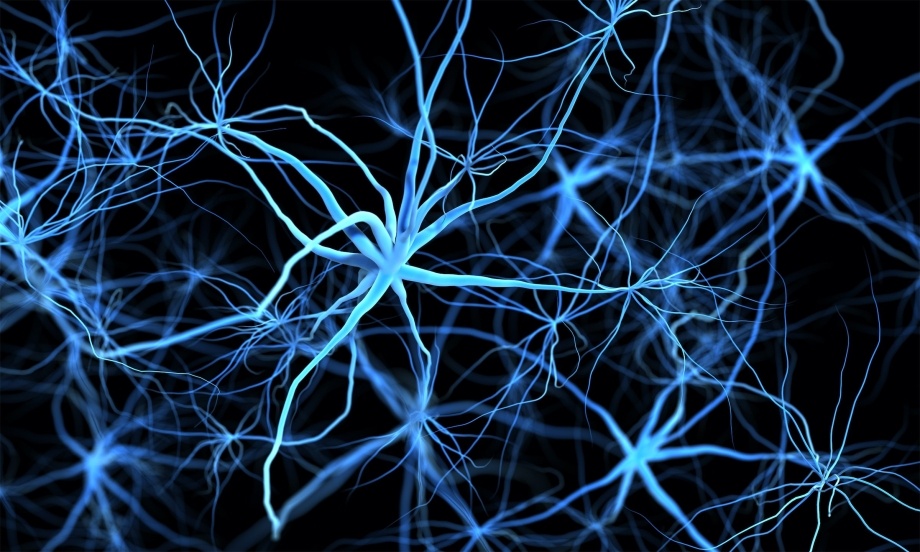
Registration and login
- Where should registered users go to log in to CAS Solutions?
-
To access CAS SciFinder, registered users will enter their username and password at https://scifinder-n.cas.org.
To enable access outside of your IP range (i.e., off campus), you should place this URL on your library website via proxy.
In addition, for organizations with CAS SciFinder Discovery Platform™ access, registered users can also access ChemZent® within CAS SciFinder, as well as the following solutions using the links below or the CAS Product Switcher inside CAS SciFinder (access is not available via proxy):
CAS Analytical Methods™: https://methods.cas.org
CAS Formulus®: https://formulus.cas.org - Who should I contact with questions about user access or setting up a proxy?
-
You should reach out to the CAS Customer Center for support with any of these technical-related questions. The various methods for reaching the team can be found here.
- Where should new users in my research community go to register for CAS SciFinder?
-
Please share the registration URL provided in your Welcome to CAS SciFinder email. To enable access outside of your IP range (i.e., off campus), the URL should be provided on your library website via proxy.
- What information is required for new users to register?
-
New users must provide their first and last name and their organization-issued email address. In addition, they will be asked to provide some information about their expertise/research interests as this will soon help us provide a better search experience (users can select “other” if they do not wish to provide or are uncertain).
- Is there a different custom registration URL for the CAS SciFinder Discovery Platform (if we previously purchased CAS SciFinder)?
-
No, your custom registration URL applies to all CAS Solutions, whether they were purchased separately or as part of the CAS SciFinder Discovery Platform. Your customer registration URL will start with the following (https://scifinder.cas.org/registration/index.html?corpKey=) and contain some additional letters/numbers at the end.
- Do existing CAS SciFinder users need to register for other solutions found in the CAS SciFinder Discovery Platform?
-
No, registered users can access solutions such as CAS Formulus and CAS Analytical Methods by utilizing their existing CAS SciFinder username and password.
Administration
- How is CAS SciFinder access limited related to the research community at my organization?
-
Access is restricted to locations within the IP range that are set for your organization (IP address authentication). However, by providing the registration and login URLs via proxy, your research community can register and use CAS SciFinder from any location.
- Where do I go to set up full-text customizations (e.g., direct linking options, update journal lists, in-house options)?
-
To access administrative features, sign in to the CAS Customer Portal (https://customer.cas.org/). This link should only be accessed by administrative users within your organization.
- How should I list CAS SciFinder on our library website?
-
In addition to the registration and log in URLs, we recommend including the following:
- CAS SciFinder
- Description: Connect with the world’s scientific knowledge and find the answers you need to advance your scientific research. Access journals and patents across multiple disciplines and identify chemical substances and structures, names, and properties, including CAS Registry Numbers®. In addition, take advantage of the included structure drawing tool, powerful visualizations, a retrosynthesis planner, bioactivity data, and more. With an easy-to-use search interface, get started quickly and complete your research tasks with confidence.
- Logo: Please use the CAS logo that can be downloaded here(Right click the image and "Save As.")
In addition, please refrain from using and remove out-of-date terms (such as: SciFinder Scholar, Chemical Abstracts Service, etc.) from your website listings or promotional materials.
- Am I able to provide information about other solutions within the CAS SciFinder Discovery Platform on my library website?
-
If your organization has CAS SciFinder Discovery Platform access, we invite you to also create direct links to those solutions on your website. Login links can be found in the Registration section above, and please recall that CAS Formulus and CAS Analytical Methods logins will not work via proxy, so you will want to ensure that is communicated to potential users. Below are descriptions you can use to promote these solutions:
- CAS Formulus®
- Description: Explore published formulations from around the world or build your own with the Formulation Designer tool. Find details for your ingredients, including regulatory information, toxicity, common uses, and even commercial suppliers.
- CAS Analytical MethodsTM
- Description: Search step-by-step methods sourced from scientific journals around the world to shorten your research time. Identify a method that best fits your situation, based on conditions like known techniques and available instrumentation, to help you get into the lab faster.
- Where can I get usage data for registered users at my institution?
-
For more information, please contact your CAS representative.
Using CAS SciFinder and other CAS solutions
- Do you have any materials that I can use to promote CAS SciFinder or other solutions that comprise the CAS SciFinder Discovery Platform to the research community at my organization?
-
Yes! This Resource Center is intended to provide you with an ever-growing array of promotional and training materials to share with your research community. If you have any specific questions or suggestions, we encourage you to reach out to us using the Feedback option found on the Introduction page.
- Where can I find CAS SciFinder training materials?
-
For on-demand support materials, refer to the Training section of this Resource Center. In addition, you can also visit the training page on cas.org, the Help section within the solution, or if you have a specific need or training request, you can reach out to your account representative.
- How can users activate ChemDraw within CAS SciFinder?
-
Many students use this drawing functionality as part of their research. Information on activating the ChemDraw/CAS SciFinder connection can be found here.
- Where can I find the latest technical information about CAS SciFinder (e.g., system requirements, What’s New)?
-
This information can be found in the About CAS SciFinder information found within the Help section in the solution.
- Do you have scheduled downtimes for system maintenance?
-
No, your research community can access CAS SciFinder at any time.
- Are there any limits to how CAS SciFinder can be used?
-
CAS SciFinder must be used solely for academic research. For additional information, refer to the CAS SciFinder Terms of Use for Academic Users or contact your CAS representative, as terms may vary in certain countries.
- Can CAS SciFinder and the CAS SciFinder Discovery Platform benefit researchers who are not in the chemistry department?
-
Yes! CAS SciFinder covers scientific literature beyond chemistry (e.g., engineering, medicine, materials), that would be especially relevant to researchers in molecular biology, pharmacology, and medicinal chemistry. In addition, those studying in areas such as forensics, food science, and agriculture could find CAS Analytical Methods helpful. Any cosmetics or food science researchers could find CAS Formulus valuable. We encourage you to share this resource throughout your organization.
- Who should I have my users contact if they have additional questions?
-
If they are not able to find the information or answer they seek in any of the training resources included in this Resource Center, on the cas.org training page, or within the Help section of the CAS SciFinder solution, they are always able to reach out to the CAS Customer Center.