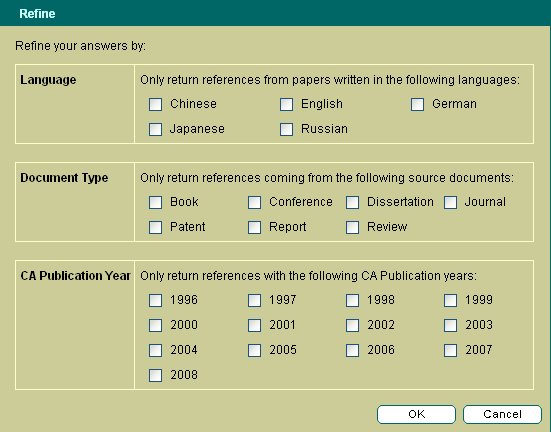Chemical AbstractsTM web edition allows you to search an area of research by entering a word or phrase.
Click Search. The Basic search option opens by default. In the Search for box, enter a term or phrase for the topic of interest and then click GO.
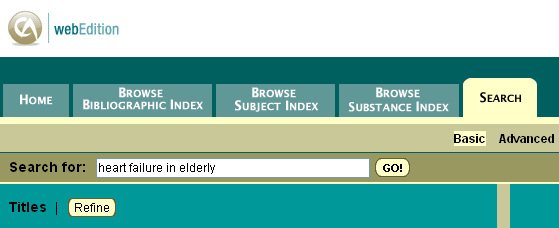
- Basic search is performed in the Word index, which consists of single words from the titles, keywords, index entries, and abstracts.
- Basic search does not recognize stopwords: an, and, as, at, by, for, from, in, not, of, on, or, the, to, with.
- Basic search supports left and right truncation.
Results are displayed as a list of titles. Click a title of interest to view details.
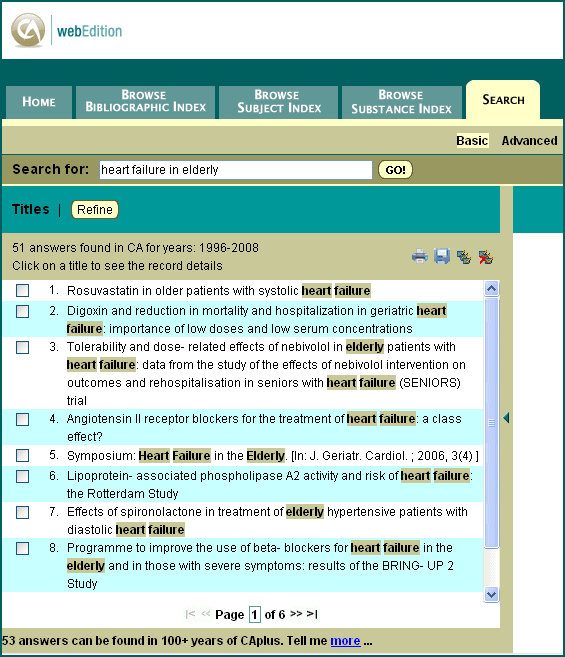
A detailed record is displayed. Notice that your search terms are highlighted.
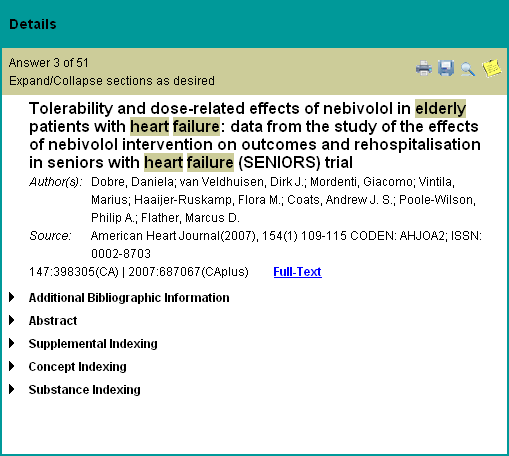
If you would like to limit your answer set, click the Refine button.
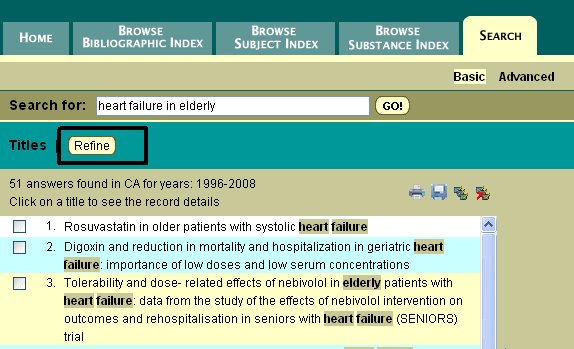
You can refine by Language, Document Type, or CA Publication Year. Click OK