Chemical AbstractsTM web edition allows you to find information by entering the name of a scientist or researcher, regardless of what the exact author name may be.
Click Browse Bibliographic Index. Then click Authors. Enter an author name, and click GO.
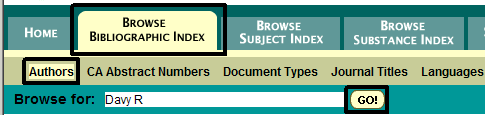
- Enter as much of the name as you know
- Enter spaces, hyphens, and commas as your would if you were handwriting the name.
In this case, multiple author names were found starting with "Davy R." Select the names of interest and then click Show Titles to view their publications in the right pane.
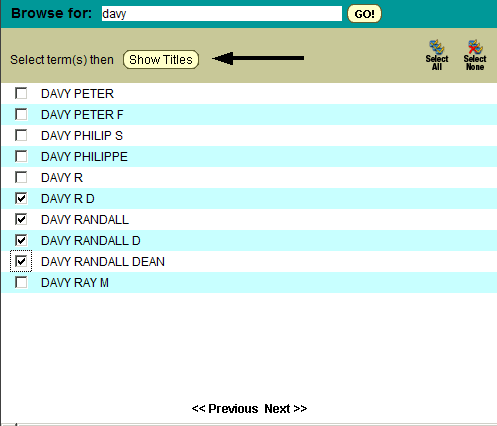
Titles are shown in reverse chronological order.
Nine answers were found for the years 1996-2008. Click a title of interest to view details.
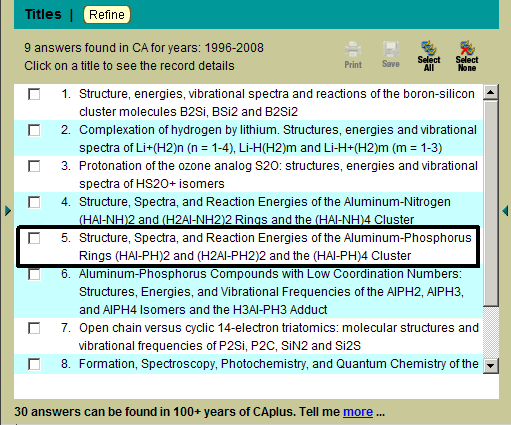
Notice the message at the bottom of the page - 30 answers can be found in 100+ years of CAplus.
Click the link to learn about how other powerful CAS products can further meet your needs.
Details for the selected records include bibliographic data, abstracts, and indexing.
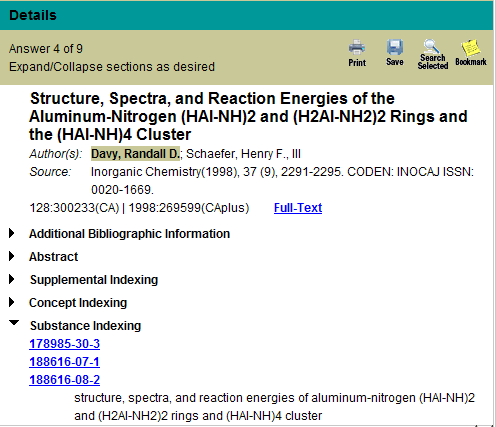
Notice the message at the bottom of the page - 30 answers can be found in 100+ years of CAplus. Click the link to learn about how other powerful CAS products can further meet your needs.
Details for the selected records include bibliographic data, abstracts, and indexing.
To initiate a new search:
- Double-click on a term of interest to highlight it.
- Click the magnifying lens (Search Selected) at the top of the right pane.
To display substance details, click a CAS Registry Number (e.g., 178985-30-3) hyperlink.
